Let's build a Chess game using a small and local Language Model
Because size matters and smaller is better.
Today I will share you hands-on, step-by-step, how to fine-tune a small LLM to play chess and deploy it locally in an iOS app.
We will use the LiquidAI family of open-weight LFM2 small-frontier models (less than 1B parameters) to embed specialised task-specific intelligence on the edge using the Liquid AI Edge Platform (aka LEAP).
At the end of this tutorial you should be able to create an iOS app like this with an embedded LLM chess player.
All the code I am sharing here is open-source and available in this repository
Now, before getting into the technical details (aka the HOWs), let me tell you the WHATs and WHYs.
Why a game?
Mobile games are all about immersing the player in a virtual world, and customising the experience to the player to increase engagement and retention.
Large Language Models on the other hand, are great at generating text, images or audio dynamically, based on the player's actions and the game state.
This makes LLMs perfect for mobile games... Well, there is one catch.
The problem
If the LLMs need to run on remote servers, the whole thing becomes super-expensive and super-slow.
So it is not worth it. Unless you deploy the LLM on the client device.
Why local and small LLMs are the future (and present)?
Let me tell you a story. It will be short, don't worry.
I used to work as a data scientist and ML engineer at Nordeus, creator and producer of one of the most successful mobile games of all time: "Top Eleven".
The game (like all games out there) is designed to immerse the player in a virtual world. In this case a world where you (the player) are a soccer manager, and you have to
train your squad
compete against other managers in a live match.
make player transfers
etc.
Every day, several million players around the world were logging into the game, looking for their daily dose of soccer.
Average playtime per day was something around 30 minutes.
So, can you imagine how many request and tokens flying-in-and-out of your LLM server would you need to generate to keep several million players happy for 30 minutes?
I haven't calculated it, but I can tell you that it would be A LOT. Too much to make LLMs running on remote servers worth it.
Hence, the only cost-effective way to use LLMs in this context is to specialise them for the task we want them to solve (e.g. real time soccer game narration) and make them small enough so they can run on the player phone. 🧠
This is what makes local and small LLMs the future (and present) for mobile games.
What if you don’t care about games?
In this project we build a chess game, but the need for local and private LLMs deployments is relevant for many other problems, especially when you need to handle sensitive data or work reliably offline.
Imagine for example financial apps, insurance apps, health care apps, etc.
In these cases, the data is sensitive and you don't want to (or even can't) send it to a remote server.
Or self-driving cars and robots, that need to work reliably offline. You don't want your car to start having problems when you are driving in the middle of nowhere.
Steps to build the project
Let me now walk you over the main steps I followed (and you can follow too!) to build this project.
The steps to create this project are:
Download 7k historical chess games played by the great Magnus Carlsen
Process raw data into an instruction dataset for supervised fine-tuning
Fine-tune LFM2-350M to imitate Magnus (aka LFM2-350M-MagnusInstruct)
Evaluate the model
Bundle the model with `leap-bundle`
Create a simple iOS game and embed our fine-tuned LLM using the LeapSDK for iOS
Let me go over each of these steps, step by step :-)
1. Download chess moves dataset
cd fine-tune && make download-magnus-gamesWe fetch 7k historical games played by the great Magnus Carlsen from PGN Mentor.
The data is in PGN format, which is a standard format for chess games.
Feel free to expand the dataset to include more games by downloading other players' games from this URL.
2. Generate the instruction dataset
cd fine-tune && make instruction-datasetFor each PGN file we downloaded, we extract
the game states in FEN notation
the previous 5 moves
the set of valid moves for the current game state, and
the next move picked by Magnus.
and store the processed data in a JSON file.
For example, the extracted data for Magnus Carlsen is stored in a json file that we push to the Hugging Face hub as Paulescu/MagnusInstruct.
3. Fine-tune LFM3-350M to imitate Magnus
cd fine-tune && make fine-tuneWe used supervised fine-tuning to train the model to "imitate" Magnus.
The chat template we used is the one used by the LiquidAI team to do general fine-tuning of LFM2-350M, so we don't erase abilities the model had before our fine-tuning.
<|startoftext|><|im_start|>system
You are a helpful assistant trained by Liquid AI.<|im_end|>
<|im_start|>user
...user prompt goes here...<|im_end|>
<|im_start|>assistant
...assistant response goes here...<|im_end|>In the user prompt we include
the game state
the previous 5 moves, and
the set of valid moves for the current game state, to help the LLM output a valid move
# see `fine-tune/src/fine_tune/prompt_template.py` CHESS_PROMPT_TEMPLATE = """ You are the great Magnus Carlsen. Your task is to make the best move in the given game state. Game state: {{ game_state }} Last 5 moves: {{ last_5_moves_uci }} Valid moves: {{ valid_moves }} Your next move should be in UCI format (e.g., 'e2e4', 'f8c8'). Make sure your next move is one of the valid moves. """
Now, to run the fine-tuning script you NEED at least ONE GPU. So if you don't have one you need to rent one.
💡 How to get a GPU for LLM training work
In my experience, the fastest and most ergonomic way to use a GPU for LLM training work is Modal serverless platform.
With Modal you work locally, but your code runs on a remote GPU.
You define your:
training job hardware
python dependencies and
training logic
ALL in Python. So you don't need to worry about pushing Docker images or switching on an on off pods.
This is not an ad. This is just my personal preference.
In terms of libraries, we use the standard SFTTrainer from the trl library, with Unsloth for faster training.
Feel free to play with the configuration parameters in the config file.
In a nutshell 🌰
I ran training for 10k steps and saw no significant improvement in the model's performance when using LiquidAI/LFM2-700M compared to LiquidAI/LFM2-350M as base model.
As I deeply care about minimalism, I sticked to the smaller model to ease deployment.
At the end of the day, the model checkpoint I decided to use is LFM2-350M-r16-20250902-232247/checkpoint-5000, which we can friendly call LFM2-350M-MagnusInstruct.
💡 Wanna see all the experiments?
Click here to see all the experiments I ran and logged to Weights & Biases.
4. Evaluate LFM2-350M-MagnusInstruct on real game play
cd fine-tune && make evaluateWarning ⚠️
It is important to note that the model is not trained to "think" like a chess player.
It is trained to "imitate" Magnus by predicting the next move based on the previous moves and the game state.
And the thing is, chess is a highly-dimensional state space game.
Which means that to play chess you need way more than memorisation.
You need to reason and plan your moves.
An LLM that predicts the next move well in the test (like our `LFM2-350M-MagnusInstruct`) is not necessarily a good chess player.
As a matter of fact, playing random against this LLM is actually a great way to win against it.
Playing random exposes the LLM to a high-number of out-of-sample situation it has never observed during training and the model is not really trained to reason like good chess players do, combining long-term strategic play and short-term tactical play.
Because of this, training a reasoning LLMs using next moves and expert human strategy and tactics would work better. See this paper for further reference.
5. Bundle the model with the Leap Model Bundling Service
cd fine-tune && make bundle-modelThe model checkpoints we save during training are the lora weights we need to apply to the base model to get the fine-tuned model.
So, as a first step we need to merge the lora weights with the base model to get the fine-tuned model.
This is what the `merge-model` Makefile target does.
Then, we use the leap-bundle to bundle the model into a file which we can deploy on a mobile device (either Android or iOS) using the Leap Edge SDK.
6. Embed the model into an iOS app with Leap Edge SDK
But, what is the Leap Edge SDK?
The Leap Edge SDK is a collection of libraries and tools to help you deploy and run LLMs on mobile devices.
With Leap we can embed the model bundle into the iOS app, which means we can run the model on the device without having to send the data to a remote server.
Ok, enough talking. Let's open the app in Xcode.
Yes, you need to have Xcode installed to follow these steps.
cd ChessChat && make openIf you want to create this project from scratch, you can follow the steps below.
Add the `LeapSDK`, `ChessKit` and `ChessboardKit` packages to the project.
Create a `Resources` folder and add the model bundle `LFM2-350M-MagnusInstruct.bundle`.
Create a `Models` folder and add the `Player.swift` file.
Create a `Views` folder and add the `ContentView.swift` and `Board.swift` files.
The ChessKit and ChessboardKit packages are used to handle the chess logic and the chessboard UI.
The `Player` model handles the LLM loading and inference logic.
The final product is a nice looking chess app you can run offline on your phone.
Now it is your turn
This project is just a starting point for you own LLM-powered mobile applications and features.
I would love to see what you can build using the LFM2-family of models and the Liquid AI Edge Platform.
And if you have questions, please reply to this email.
Talk to you next week,
Pau


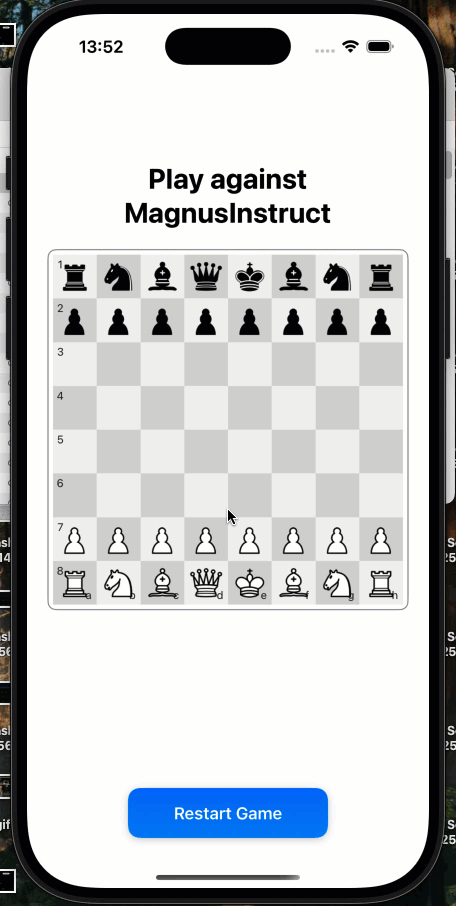
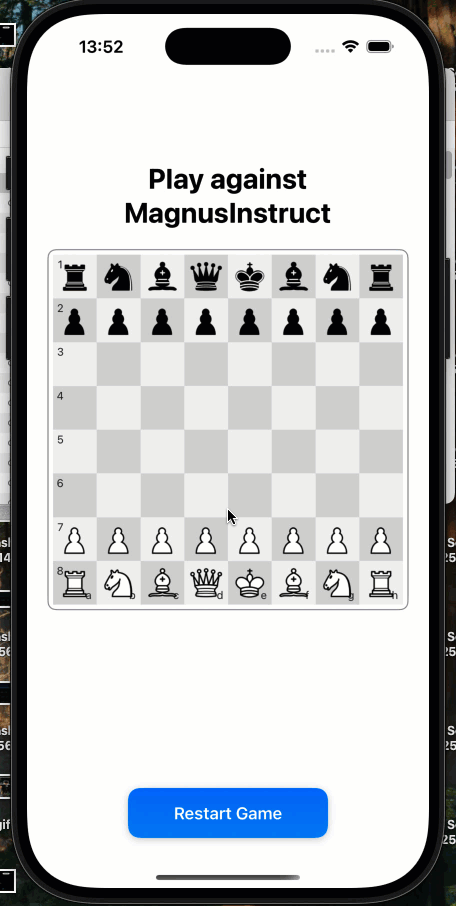
++ Good Post. Also, start here : $500K Salary Career Wins, 500+ LLM, RAG, ML System Design Case Studies, 300+ Implemented Projects, Research papers in detail
https://open.substack.com/pub/naina0405/p/500k-salary-career-wins-500-case?r=14q3sp&utm_campaign=post&utm_medium=web&showWelcomeOnShare=false